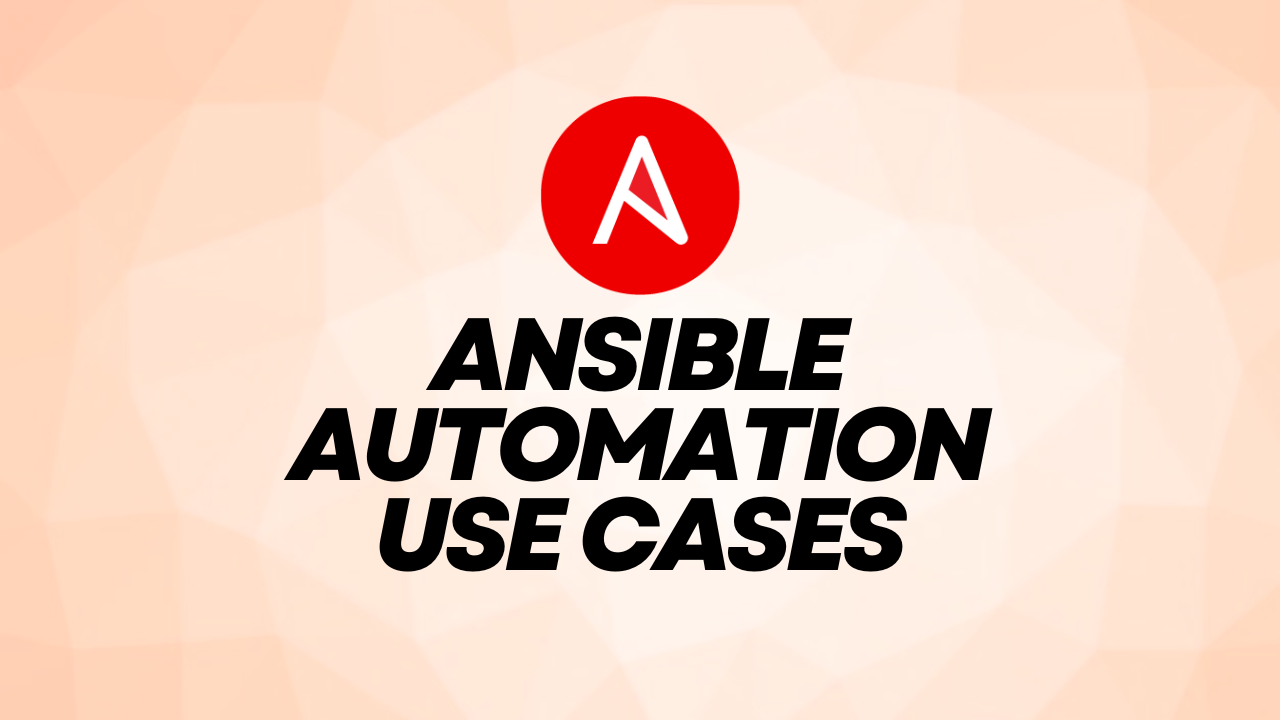This is not an article, but rather an ever-growing list of Ansible automation use cases that I update whenever I find new or potential use cases. Ansible is a powerful tool that can be used for infrastructure as code (IaC), security management, application deployment, configuration management, system and server automation, and cloud-related automation. Some of the important benefits of using Ansible include its ease of use, ability to automate repetitive tasks, and ability to enforce security guidelines and achieve compliance.
Let me know if you would like learn more about Ansible or if you have other questions.
- Immutable Infrastructure
- Provisioning
- Application Deployment
- Security Management
- Package Deployment
- OpenShift Container Platform - Automation
- Operating System Patching
- Weekly system reboot
- Enforce security guidelines
- Disaster recovery
- Adhoc Commands
- Database and Middleware
- Service license agreements
- Infrastructure Management
- Manage Network Configurations
- Application
- Config Management
- System and Server Automation
- Cloud Related Automation
- Operational Task
Immutable Infrastructure
- Configure your re-buildable replicas of server set or application stack.
- Use Ansible for Infrastructure as Code (IaC)
Provisioning
Provision your bare-metal, private cloud and public cloud infrastructure using modules and configure them to use for day 2 operations.
AWS
- Instance Provisioning
- LoadBalancer / TargetGroup Creation
- VPC Creation
Application Deployment
Manage your applications deployments, re-deployments, migration using simple ansible playbooks; and implement DevSecOps methods in your infrastructure operations.
Security Management
- Incident Response
- Backup of Fortigate Config into Tectia
- Failover and Failback of Fortigate
- Install Security Agents for Imperva, TrendMicro, McAfee, Splunk UF, Nessus, Carbon EDR
- CyberArk Credential retrievals (Integrating Ansible Automation Platform with CyberArk to retrieve credentials)
- Palo Alto Patching
- Palo Alto Provision/Deprovision and Firmware upgrades
- F5 Patching
Package Deployment
OpenShift Container Platform - Automation
OpenShift Day 2 Operations
- Cluster upgrade
- Auto-scaling of worker nodes
- AD group synchronization
- Time synchronization
- Housekeeping
- Pruning objects (namespaces, builds, etc.)
- Certificate update/rotation
Business Continuity
- etcd backup
- Global Load Balancer (GTM) failover
- Cluster rebuild and recovery
- Master/Worker nodes VM snapshot
Application Deployment/CD
- Namespace creation
- Network policy creation
- Application deployment, resource provisioning and testing
- Application upgrade
Compliance
-
- CIS OpenShift scanning and reporting
- Leveraging compliance operator and generating HTML reports
Operating System Patching
- Linux OS Patching Using Ansible (techbeatly)
- Windows Updates with Ansible
- Automate Windows updates with Ansible
- Windows Updates and Ansible (Ansible Blog)
Weekly system reboot
Eliminate repetitive, manual processes with automated weekly syste reboot.
Enforce security guidelines
Rules are rules. It’s best to automate in an effort to achieve strict security standards.
- CIS Scanning and Hardening for RHEL, SUSE and Windows
- CIS benchmark for Kubernetes
- Rapid 7 Nexpose / Tenable Nessus Integration
- Anti-virus, e.g. Trend Micro, Symantec
Disaster recovery
Disaster recovery can involve a wide range of components. Act across different variables of the technology stack to identify problems and eliminate cross team dependencies.
Adhoc Commands
Remarkably easy to write, you can run commands across your environment for any number of servers.
Database and Middleware
- Installation and configuration of MySQL, MSSQL, Oracle DB, PostgreSQL, MariaDB
- Installation and configuration of WebLogic, Apache, NGINX, Tomcat, WebSphere, JBoss EAP
- DB health check for MySQL, MSSQL, Oracle DB
- DB housekeeping and archival for MySQL, Oracle DB
- DB ad-hoc backup/restore for MySQL, MSSQL, Oracle DB
- DB patching for MySQL, MSSQL, Oracle DB
- DB hardening and compliance for MySQL, MariaDB, MSSQL, PostgreSQL
- Platform build/installation for Bamboo, Jira, Bitbucket, Confluence, minio, MQ etc
- Start/Stop/Restart DB and middleware services
- Patching for WebLogic, JBoss EAP, Tomcat
Ansible Oracles Modules
Database binary patching
Several databases use outdated binary sets. Patch the binaries in accordance with the release of the latest patch.
Service license agreements
- Gather subscription information and generate reports.
- Auto reminder emails on subscription and license renewal
Infrastructure Management
- Provisioning VMs on RHV, VMware and Hyper-V using templates.
- Provisioning on AWS.
- VM Snapshots on RHV and VMware.
- Maintain server consistency: Ensure all VMs are configured identically and adhere to company standards, promoting stability and security.
VMWare
- Datacenter and Cluster Management:
- Create and manage datacenters and clusters within vCenter.
- Configure cluster settings for resource allocation, high availability, and security.
- Optimize resource distribution across clusters for workload balancing.
- Resource Pool Management:
- Create and manage resource pools to allocate CPU, memory, and storage resources effectively.
- Set resource limits and shares for different workloads to ensure fair distribution.
- Automatically adjust resource allocation based on dynamic needs.
- Network Management:
- Configure virtual networks, switches, port groups, and VLANs within vCenter.
- Manage network security policies and firewall rules to protect virtual environments.
- Automate network provisioning and changes for new applications and environments.
- Storage Management:
- Provision and manage datastores, including NFS, VMFS, and vSAN.
- Create and manage storage policies for different VM requirements, such as performance and data protection.
- Perform storage maintenance tasks like rescanning datastores and extending volumes.
- Datastore Cluster Management:
- Create and manage datastore clusters for aggregated storage capacity and performance.
- Enable Storage DRS for automatic load balancing of VMs across datastores within a cluster.
- Configure Storage I/O Control (SIOC) to manage storage resources and prevent contention.
- Content Library Management:
- Create and manage content libraries to store and distribute VM templates, ISO images, and other files.
- Automate the deployment of VMs and applications from content libraries for consistency and efficiency.
- Synchronize content libraries across multiple vCenter instances for multi-site deployments.
- vSphere Update Manager (VUM) Integration:
- Automate patching and updating of ESXi hosts, virtual appliances, and VMware tools using Ansible and VUM.
- Orchestrate compliance checks and remediation of vulnerabilities across the VMware environment.
- Schedule and manage patching windows for minimal disruption to workloads.
- vSphere Lifecycle Manager (vLCM) Integration (if available):
- Automate image-based management of ESXi hosts using Ansible and vLCM.
- Enforce desired states for ESXi host configurations and firmware updates.
- Simplify lifecycle operations and reduce manual intervention.
- Role-Based Access Control (RBAC) Management:
- Automate the creation and assignment of roles and permissions within vCenter.
- Enforce security policies and compliance requirements through role-based access.
- Delegate administrative tasks to specific users or groups while maintaining control over privileges.
- vSphere Alarms and Events Management:
- Configure vSphere alarms for proactive monitoring and alerting on critical events.
- Integrate with external monitoring systems to trigger actions based on vSphere alarms.
- Automate incident response workflows to address issues quickly and efficiently.
- Deploying VMWare Clusters.
- Building ESXi Servers and adding to vCenter.
- Cluster Configuration: Automate the configuration of VMware clusters in vCenter, ensuring consistent settings across your infrastructure.
- Resource Pool Management: Use Ansible to create, modify, or delete resource pools within vCenter to efficiently allocate and manage computing resources.
- Datastore Provisioning: Automate the provisioning and management of datastores on your ESXi hosts through vCenter, streamlining storage administration.
- Network Configuration: Manage network settings and configurations for ESXi hosts and vCenter using Ansible playbooks to ensure consistency and security.
- Template Deployment: Automate the deployment of virtual machine templates, making it easier to scale up or replace instances as needed.
- Distributed Switch Management: Use Ansible to configure and manage distributed switches in vCenter, simplifying network administration across multiple hosts.
- vSphere Update Manager: Automate the process of updating and patching ESXi hosts through vSphere Update Manager to ensure all hosts are running the latest software.
- Host Profiles and Configuration: Implement Ansible playbooks to manage host profiles, ensuring that ESXi hosts adhere to specific configuration standards.
- Alarm and Event Handling: Automate the setup and management of alarms and events within vCenter to receive notifications for critical events or issues.
- vCenter User Management: Use Ansible to manage user roles, permissions, and access controls within vCenter, maintaining a secure and organized virtual infrastructure.
- Managing vCenter resources such as nodes, storage, network.
- Patch management: Automate patching of operating systems and applications on VMs, increasing security and compliance.
- Patching and security compliance of vCenter and ESXi nodes.
- vCenter health check and reporting with dashboard and notification/alerts.
Manage Network Configurations
- Configure new network devices with same configurations as we need
- Add new rules or changes in configurations (eg: new VLAN, new Virtual Interface)
- Add/Remove rule in firewall
- Firewall rules orchestration with AlgoSec, Tuffin
- Load Balancer orchestration with OS updates
- SD-WAN
- Integration with Infoblox (IPAM)
- Asset management with Solarwinds
- FW rules management (Add, delete and modify
- Cloud FW rules management (AWS and Azure)
- Compliance check for Cisco ASR, CSR, 9K, ACI, SD-WAN, Allot, F5, AlgoSec, Palo Alto, Panorama
- Hardening of Cisco ASR, CSR, 9K, ACI, SD-WAN, Allot, F5, AlgoSec, Palo Alto, Panorama
- Patch management for F5, InfoBlox, vEdge
- PKI Certificate management
- Configuration backup for Cisco IOS/XE, Palo Alto, F5, ACI
- Provisioning for vEdge, F5, ACI, Cisco IOS/XE, Palo Alto
- Health Check for Cisco IOS/XE, NX-OS, Palo Alto, F5
- Palo Alto user management, NSP, FW session, deprovisioning
Application
- Integration with CI/CD tools such as Azure DevOps
- Application Deployment
- Installation and lifecycle management of middleware
- Installation of IIS, MS-SQL
- Installation of .NET app on Windows
- Application health check
- Dynatrace webhook
- Integration with Jira ServiceDesk
Config Management
Keep your configurations as a code and also can check if someone made changes to the same.
- RHEL and Windows patching with Red Hat Satellite and WSUS
- Red Hat Clustering Setup
- Health Check
- Onboarding of Windows vm to Windows AD
- Integration with CyberArk vault
- DR failover for Ansible Tower
- Golden Image management
- Configuration drift management, with baseline configurations
System and Server Automation
- VM provision and deprovision for Windows 2016/2019, RHEL 8.x
- Scale up/down CPU and Memory of VMs
- Add/Delete Virtual Disks for VMs
- Agent Installations for APM, McAfee, SCCM, Backup, Monitoring etc.
- Join to Domains
- Patch Management with WSUS/Satellite
- Compliance Management for RHEL, Windows
- Server Hardening
- Health Check for Windows and Linux Servers
- Server Stop/Start/Restart
Cloud Related Automation
- VMs and Kubernetes provisioning on AWS/Azure
- Provisioning with Autoscaling Group on AWS
- Configure ALB
- Create Lambda Functions to update AMI
- VPC provision and deprovision with related network services
- Windows/Linux Patch Management
- Windows/Linux Hardening and Rollback Management
- Windows/Linux Compliance Management
- Golden Image Builds
- CloudWatch configurations
- Logs management/archival
- Lifecycle management of AWS accounts, organizations, roles and access
- Network security and WAF policy configurations
- AWS Resource backup
- Set budget limits and budget monitoring
- SFTP configurations with RBAC
- Cloud DB provisioning
- Azure SQL managed instance provisioning
- SNS configurations and alarm settings
- VAPT scanning
Operational Task
- System Health Check for Windows, Linux, MySQL, Oracle DB
- Network Health Check for AlgoSec, Infoblox, ACI, Firepower, Router, F5, Palo Alto
- Server, DB and Application Services Stop/Start/Restart
- Common Incident Remediations
- DB Operational Tasks